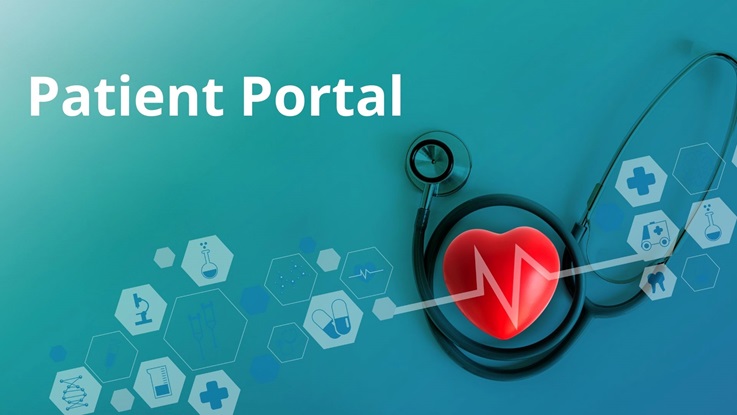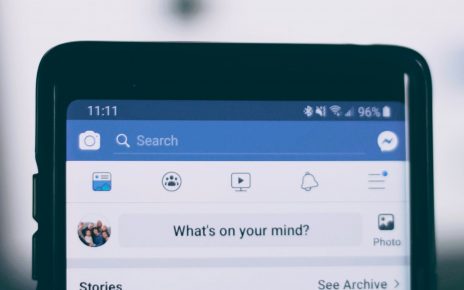“What is a patient portal?” This question has been asked by many people as they try to understand what exactly it does. In this article, we will help you understand the concept of patient portals.
What is a patient portal?
A patient portal is a secure website or app that you can use to communicate with your doctor’s office. You don’t need to make an appointment; you can use the portal as often as you like and for as much interaction as you like (although if there is sensitive information involved, this may require an office visit).
You can schedule appointments, send messages to your doctor and office, and view your medical records. This means you can take control of your healthcare.
Why should you use one to communicate with my doctor’s office?
– You don’t need an appointment to speak with them or complete basic business such as sending a message, renewing a prescription, or checking lab results.
– If you are unable to visit the office, it is another way of staying in touch with the doctor and getting the care that you need.
– There may be no charge for using a portal; your insurance company or employer might even provide one (check with them).
– The information in patient portals is generally more current than what you get by request or over the phone.
– Your portal is secure and HIPAA compliant, which means that it complies with very strict requirements for patient privacy. It keeps your information confidential and private.
Do all doctors have them, and what are the benefits of using them?
Many doctors are now offering patient portals, either at their practice or through a third party. Some health systems have their own patient portal that is free to use.
You don’t need to sign up if your doctor has one; they will tell you. Your insurance may even pay for the subscription if it is offered by your physician’s office. Now, about those benefits:
– You can view your lab results and medical records. You will also receive notifications from the doctor’s office.
– If you have an electronic health record (EHR) system in place, it can help control costs because you can consult with your doctor’s office before a visit or request further information online.
– There’s an added bonus: you can even upload photos of your injuries for reference.
– It also provides convenience; you won’t need to make a separate appointment (or wait in line) if you want to check lab results or request refills.
Read more: Why Patient Portals Are Important in Healthcare
How does it work?
Your doctor’s office should give you all the information that you need for creating an account for their medical records portal. You can either complete this part before or after your appointment, depending on what they ask you to do.
You will be asked to provide an email address and create a username and password. If you don’t have an email address, no problem; just provide the information that they request when prompted.
After completing all of these steps, hit the “create account” button. If you don’t have an email address, they will send a verification code to your email inbox. This is what you will need in order to complete the process and activate the patient portal account.
Once you receive this code, enter it on the webpage where prompted. Your account is now active and ready for use.
A patient portal is a website that enables patients to access their medical records, communicates with doctors and healthcare providers remotely, pay bills online, order prescriptions, schedule appointments, and much more. Hope this article has been informative!